TRADING VIEW
Introduction
In the world of trading, success often depends on the tools you use. One powerful tool that has gained popularity among traders is TradingView. It offers advanced charting tools, real-time data, and social trading features. These tools help traders make better decisions. Whether you’re trading stocks, forex, or cryptocurrencies, TradingView can significantly enhance your trading experience. In this guide, we’ll explore how you can maximize your trading strategy using TradingView.
If you want to learn how to read chat pattern then you can visit our this post.
Why Choose TradingView for Your Trading Needs?
1. User-Friendly Interface
First, TradingView is designed to be user-friendly. This makes it accessible to both beginners and experienced traders. The platform’s layout is intuitive, so you don’t need to spend a lot of time figuring out how to use it. Everything, from charts to market data, is easy to access. This simplicity ensures that you can focus more on your trades than on learning how to use the platform.
2. Powerful Charting Tools
Next, TradingView is known for its advanced charting tools. The platform allows you to customize your charts to fit your trading style. You can use a variety of chart types such as line, candlestick, and bar charts. TradingView also offers a wide range of technical indicators, including RSI (Relative Strength Index), MACD (Moving Average Convergence Divergence), and moving averages. These indicators help you analyze market trends and make data-driven decisions. Moreover, you can draw trend lines and mark key levels on the charts. This feature helps you spot important trends and market movements quickly.
3. Social Trading Features
Another key feature is social trading. TradingView isn’t just a tool for charting—it’s also a community. You can share ideas, charts, and strategies with other traders. You can follow other traders to see their ideas and discuss the latest market trends. This social aspect helps you learn from others and gain new insights into the market. Whether you’re a beginner or a seasoned trader, TradingView’s social features can significantly enhance your trading knowledge.
Key Features of TradingView That Improve Your Trading Strategy
1. Multi-Timeframe Analysis
TradingView allows you to use multi-timeframe analysis, which is crucial for comprehensive market analysis. You can view different timeframes on the same chart. For instance, you can look at a daily chart for the overall market trend and zoom in on a 1-hour chart to spot short-term movements. This dual approach helps you gain a complete view of the market. As a result, you can make more informed decisions, whether you’re targeting long-term or short-term profits.
2. Real-Time Market Data
Another essential feature is real-time market data. TradingView provides live updates for a wide variety of assets, including stocks, forex, and cryptocurrencies. With instant access to real-time data, you can react to market changes as they happen. This immediate information is vital for making quick trading decisions, which is crucial in the fast-moving world of financial markets.
3. Paper Trading
For beginners, paper trading is a valuable feature. This allows you to practice trading without risking real money. You can test your strategies in real-time market conditions while using virtual funds. Paper trading is a great way to familiarize yourself with the platform, learn how different features work, and practice without the pressure of losing money. Once you feel comfortable, you can transition to live trading with real capital.
How to Get Started with TradingView
Step 1: Create an Account
To start, sign up for a free TradingView account. This gives you access to basic features like charts, data, and social tools. You can explore the platform and test its features without any cost. However, TradingView also offers premium plans for traders who need more advanced features, such as more chart layouts and additional technical indicators.
Step 2: Customize Your Dashboard
Once you’ve created your account, customize your dashboard. You can select the markets you want to track and choose chart types that suit your strategy. TradingView allows you to adjust the layout, so everything you need is readily available. You can save time and make your workflow more efficient by organizing your dashboard according to your preferences.
Step 3: Join the Community
After familiarizing yourself with the platform, it’s time to engage with the TradingView community. You can follow other traders and learn from their strategies. You can also share your own ideas and receive feedback from experienced traders. Engaging with the community helps you stay updated on the latest trends and gives you access to diverse trading strategies.
Step 4: Start Paper Trading
If you’re new to trading, start with paper trading. Use this feature to test your strategies and gain experience. Paper trading simulates real trading but with no financial risk. It’s the perfect way to practice and improve your skills before investing real money.
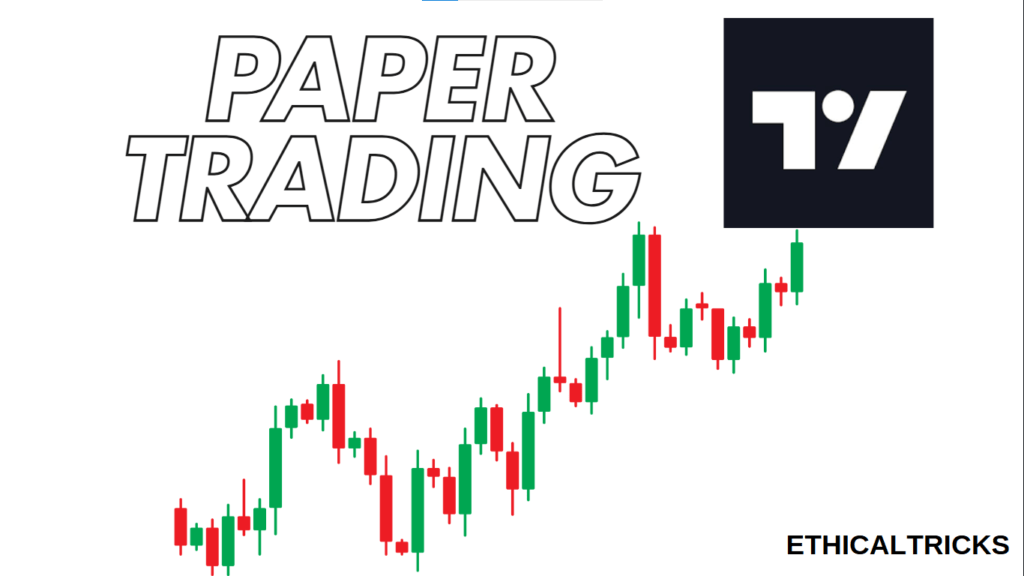
Conclusion
In conclusion, TradingView is a powerful platform that can help enhance your trading strategy. With its advanced charting tools, real-time market data, and social trading features, it’s a must-have for any trader. The platform’s user-friendly interface makes it accessible for traders at all levels. Moreover, the community-driven approach allows you to learn from others and improve your strategies.
Whether you’re using TradingView for multi-timeframe analysis, practicing with paper trading, or engaging in social trading, the platform offers everything you need to make better, more informed trading decisions. By taking full advantage of TradingView’s features, you can maximize your trading potential and stay ahead of the competition.

